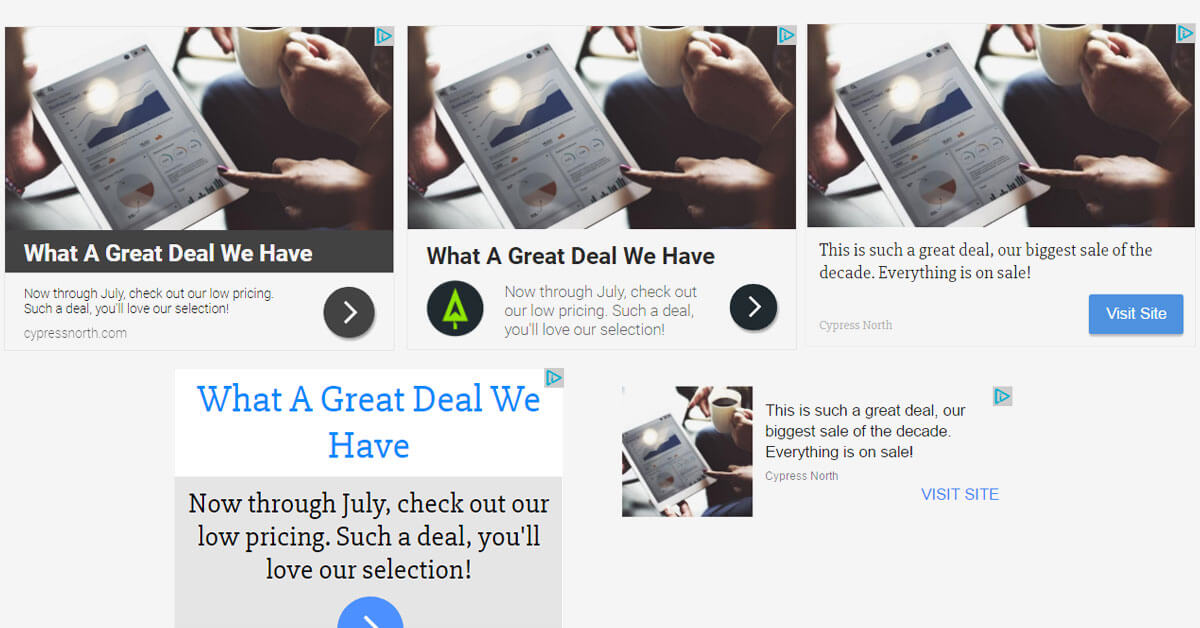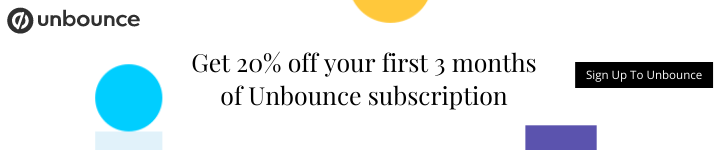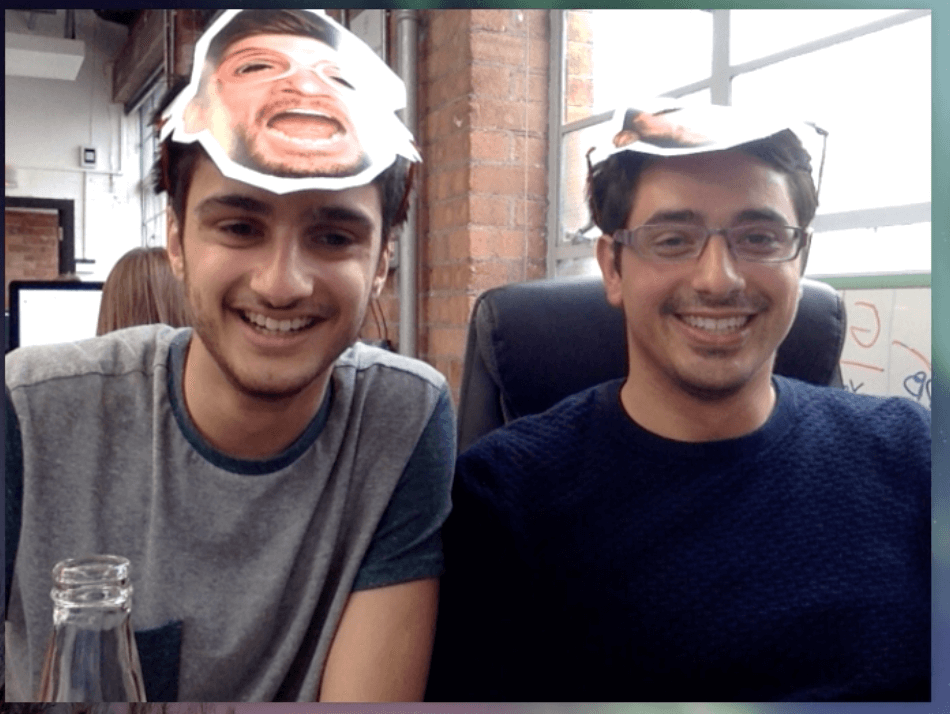7 ways to optimise your Google Display Ads
What are Google Display Ads?
Google Display Ads are banners or other ad formats made of images, text or video that can be shown on over 2 million websites, apps or videos. The main objectives of display advertising is usually to increase brand awareness, website traffic and/or conversions.
Google Display ads can be very powerful. Display Advertising is often used to increase online presence (awareness), however, it can sometimes lead to sales, outperforming Google Search ads.
In this short guide, we’ll go over 7 ways that helped us optimise our Display Ads.
1) Custom intent audiences
A relatively new form of ad targeting that enables you to target people who are ‘in the market’ or actively searching for the type of products and services you are offering.
Custom intent audiences are only available on the Google display network.

Here’s how Google defines Custom intent audiences:
“Reach ideal audiences for your business through Display and Video campaigns by segmenting ad groups according to the specific keywords and landing pages you would like to target.
Google Ads will show ads to people who are likely to be interested in these keywords on pages, apps, and videos”
We definitely recommend testing these audiences, by both using the auto-created custom intent audiences in your Google Ads account and creating your own based on relevant keywords and websites your ideal customers are engaging with.
For one of our clients, we’ve managed to reduce their CPA (cost per acquisition) by 85% using this method.
2) Dynamic product feed ads
After testing Custom intent audiences, we wanted to try using Dynamic product feed ads.

Dynamic product feed ads can be used with dynamic display ads and dynamic retargeting ads. To create these ads you’ll need to upload a feed of all your products to Google Ads along with attributes such as unique IDs, images, and prices.
Work alongside your devs in order to help them create the product feed. We also suggest you get in touch with Google Support and have a Google Account manager assigned to you for this task, in case you needed further help.
For further instructions please take a look at this article: https://support.google.com/google-ads/answer/3265299?hl=en
3) In-market audiences
In-market audiences are similar to custom intent audiences, as they are also used to target people who are searching for similar products to the ones your business is offering (‘with-in your market’).

Google defines In-market audiences as such:
“In-market audiences is a way to connect with consumers who are actively researching or comparing products and services across Google Display Network, Youtube and partner sites.
Google takes into account clicks on related ads and subsequent conversions, along with the site content, pages they visit and the frequency of the visits.
In this way, Google accurately categorizes users so you can target those most interested in your offerings.”
Results were not as good as custom intent or retargeting audiences. However still positive and contributed to further optimisation.
Worth testing!
4) Keyword targeting
Another option you have in your Google display ads testing kit is the keyword targeting option.

Keyword targeting enables you to be more granular with your display campaign targeting. You can create and test different ad groups that include keywords such as your competitor brand names or a type of product you are selling. Try to create as many different ad groups as possible!
5) Retargeting audiences
Retargeting (or remarketing) display ads are usually the most effective display campaigns as they involve showing your ads to your own website traffic. That means that the audience you are targeting is much “warmer” because they have already visited and engaged with your business.

You can combine retargeting audiences with dynamic product feed ads together. This can be a very powerful combination.
Tip: Be sure to exclude ‘Converters’ from your retargeting ads so that you are only targeting visitors that have not yet converted.
6) Responsive ads
Responsive ads are display ads that are very easy to set up as you don’t need to ask a designer to create 100s of different types of banners.
Let Adwords guide you through the process.
You can enter your website URL and let Google Adwords create some Ad options for you.
Create a bunch of ad copy variants so that Google can rotate the ads and test various combinations for you.
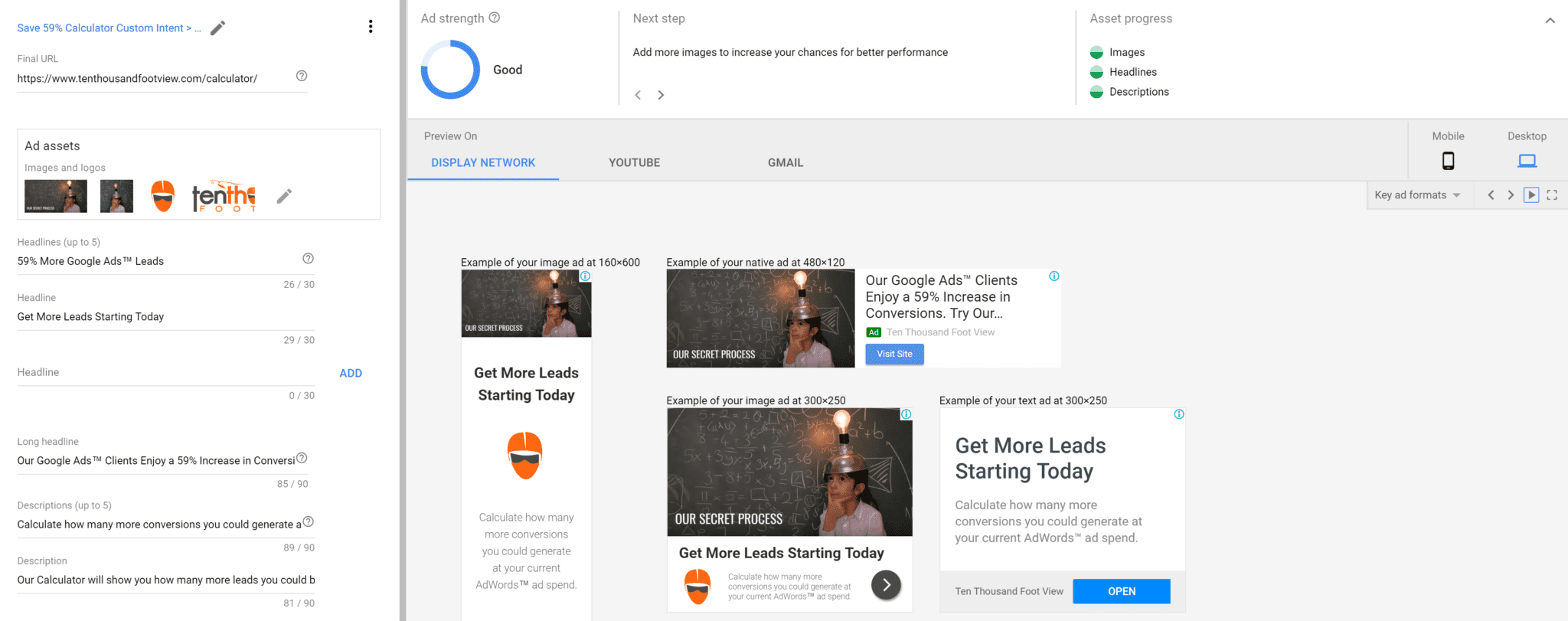
7) Automated Bidding
When you use Automated bidding instead of your classic Manual CPC bidding strategy, you let Google manage your bidding strategy for you.
Google will automatically increase bids for the high performing ads and reduce bids for the low performing ones.

The automated bidding strategy will save you a lot of time. Furthermore, you’ll be able to allocate more time towards other growth activities.
We’ve also noticed a significant improvement in performance (40%) when testing automated bidding for our clients.
Tip: always keep an eye on these campaigns.
There are 2 different types of automated bidding strategies:
We recommend testing both strategies.
Test the 2 strategies against your current strategy to find out which one works best.
Define a winner and apply the changes to the rest of the campaigns.
Hopefully, this guide has given you some inspiration and testing ideas. If you have any questions, stick em in the comments and we’ll reply asap.
May Growth Be With You, my friends.
Looking for more ideas on how to grow your business?